Using Multiple Models
Calling multiple models at the same time through data tasks.
info
In this section, 2 bigdata models will be called as an example of usage.
- Log in to supOS, and then select Data Intelligence > Data Science > Model Scheduling > Multi Model.
- Add a directory and create a data task.info
This part is similar to data task development in X-ETL. For details, see Configuring Data Task.
- Drag Data input, Model operation, Generate sample set and Data output to the canvas, and then connect them as the image shows.
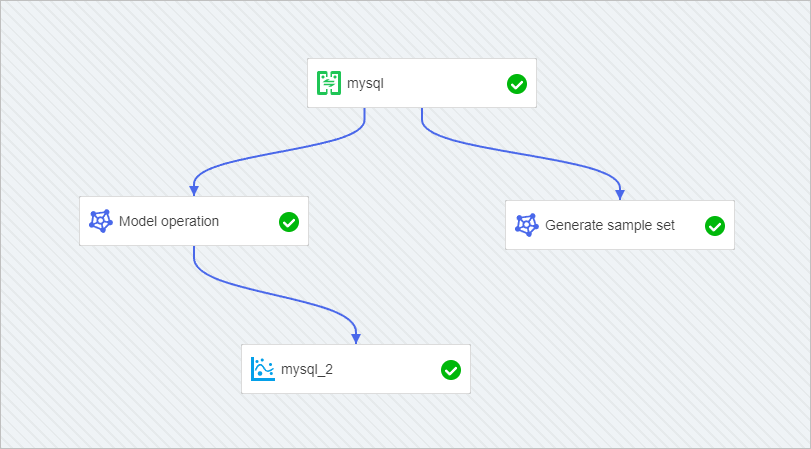
- Select the input data source, and then configure Model operation.
- Select a supOS instance that is added under Data Integration Exchange > Data connection.
- Select a model that is published in X-BD.
- Map the input data with the model input fields, and then save the configuration.

Click Generate sample set, and configure its information.

Select an output source, and then click Debug.
After successful debugging, check whether the results are right.
- Check the set output source to see whether the data is processed by the model.
- Under Sample set, check whether the sample set is created and with the right data.